Power Automate: email in html (table, link, image, etc.)
If I want to include a table or a link to an image in an email, I have to add a “compose” step just before the “send an email” one:
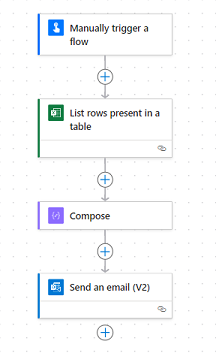
The negative point to use a “compose” is that I will have to use the html code but in compensation, I can enhance the quality of my email in term of design. To add the option, click on the “+”, the one just before the “send email” step:
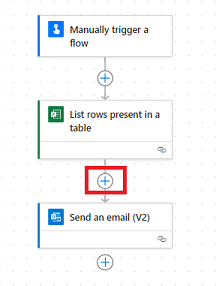
In the “search” field, put “compose” to select this option:
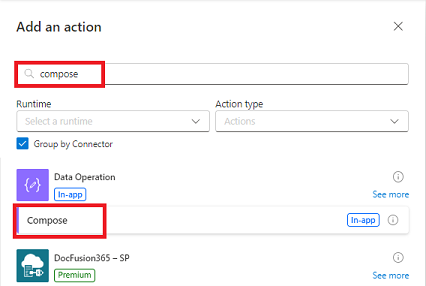
Click on “inputs” to put this code:
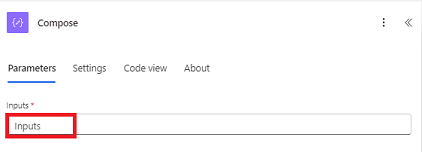
<html> <body> <img src="https://onedrive/test.png"> <h1>ITIL Reporting</h1> <p>This is how I can improve the <b>design quality</b> of my email:</p> <ul> <li>By using HTML codes</li> <li>Plenty of possibilities, so for mode codes, search in internet</li> </ul> <p>For more articles, check my <a href="https://www.itilreporting.com/">website</a>.</p> <table width="100%" border="1"> <tr> <td width="50%" align="center">Content</td> <td align="center">Comment</td> </tr> <tr> <td>html email</td> <td>some simple codes</td> </tr> </table> </body> </html>
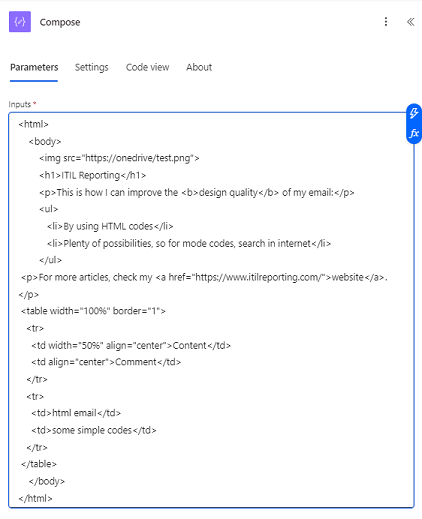
NOTE:
- Replace my content by yours
- For more options, look for “html” in internet
In the body of the email, delete everything then click on the “lightning” icon to select:
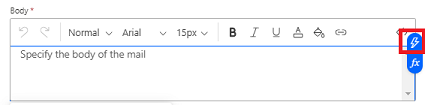
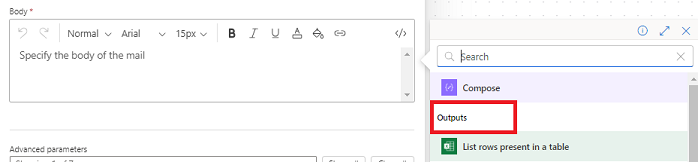
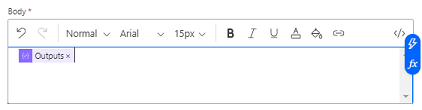
Once done, click on “save” and “test”:
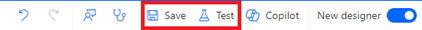
This is the result:
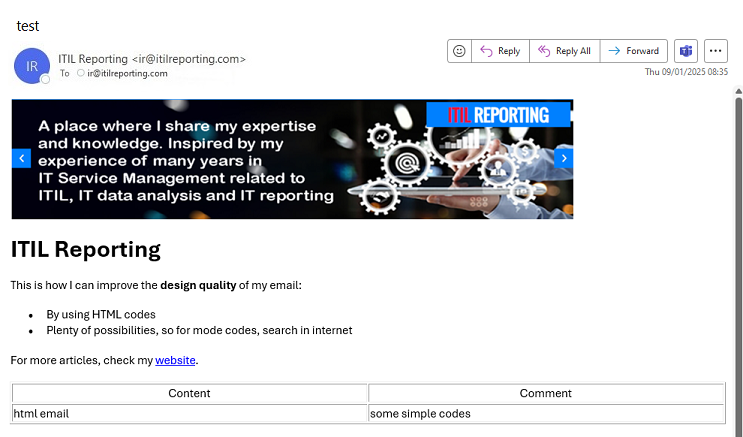
In the other hand, sometimes, the “img” html code doesn’t work, in this case, I will need to add 2 steps to look for the picture:
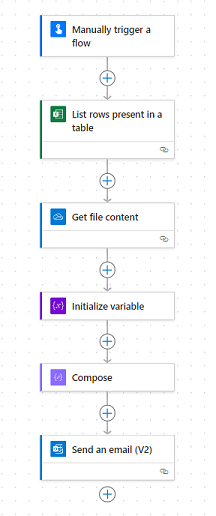
NOTE: for more information, read Power Automate: add a picture in an email
Once I have it, in “compose”, I will use the “lightning” icon to select the image:
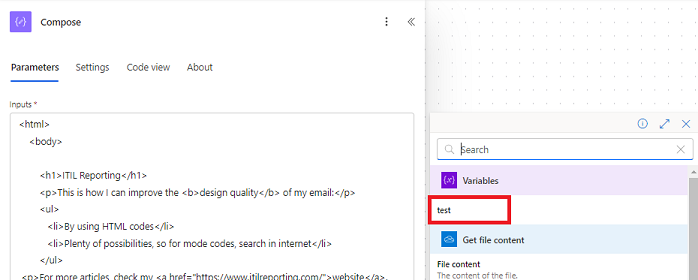
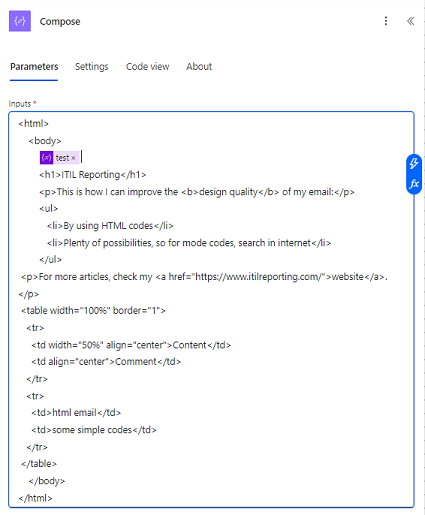
Interesting Topics
-

Be successfully certified ITIL 4 Managing Professional
Study, study and study, I couldn’t be successfully certified without studying it, if you are interested...
-

Be successfully certified ITIL 4 Strategic Leader
With my ITIL 4 Managing Professional certification (ITIL MP) in the pocket, it was time to go for the...
-

Hide visual and change background color based on selection
Some small tricks to customize the background colour of a text box...
-

Stacked and clustered column chart or double stacked column chart
In excel, I use a lot the combination of clustered and stacked chart...
-

Refresh Power BI
From the Power BI Service, I can set refresh but, for instance, there is no option to do it monthly or each time a change is made...
-

Power BI alerts to be sent by email from an excel file based on condition
I will explain how to send a list of emails from an excel file after creating alerts...






