Power Automate: refresh Power BI
From the Power BI Service, I can schedule the refresh but, for instance, there is no option to do it monthly or each time a change is made in a folder sharepoint. I will explain how to do it from the Power Automate. To start, I click on “create” then choose one of those 2 options:
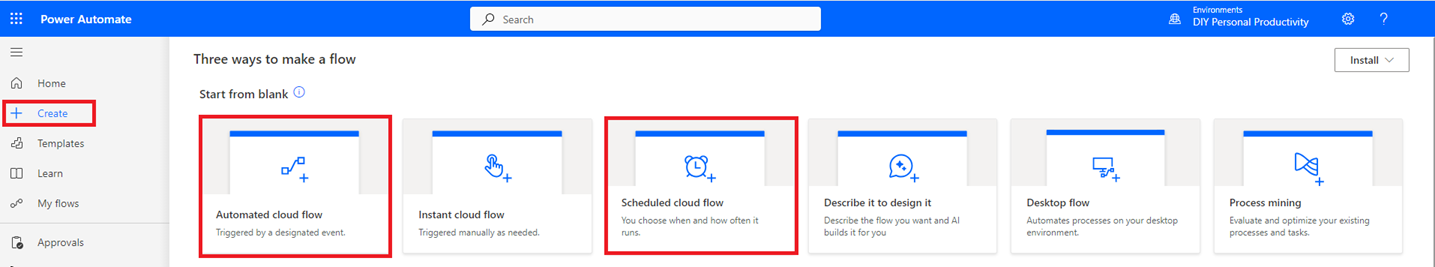
- Automated cloud flow: to select if I want to update the excel table automatically based on a specific action. In search, put “sharepoint when file created or modified” then select this option:
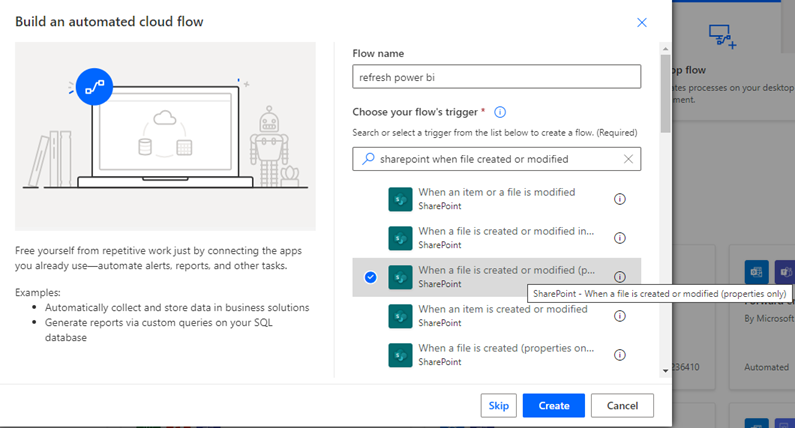 NOTE: make sure to select the “properties only” one
NOTE: make sure to select the “properties only” one
Click on the option to fill all fields from the left panel that just appears:
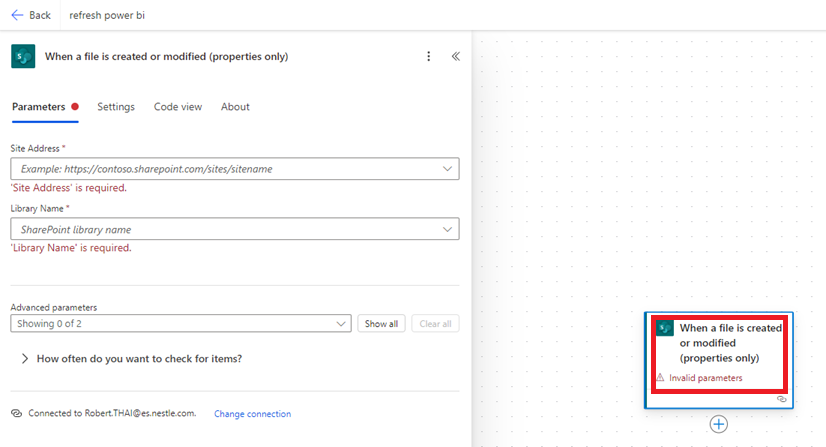
- Scheduled cloud flow: to select if I want to update the excel table automatically based on a date. Click on “minute” to see more options. For my example, I select “month”:
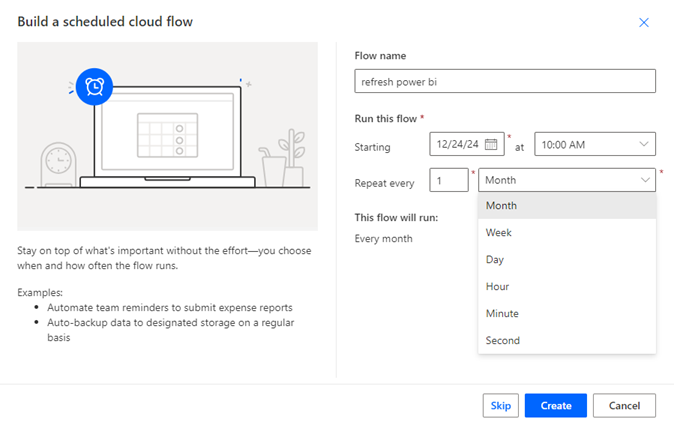 Click on the option to make appear the left panel then fill only the “time zone” field:
Click on the option to make appear the left panel then fill only the “time zone” field:
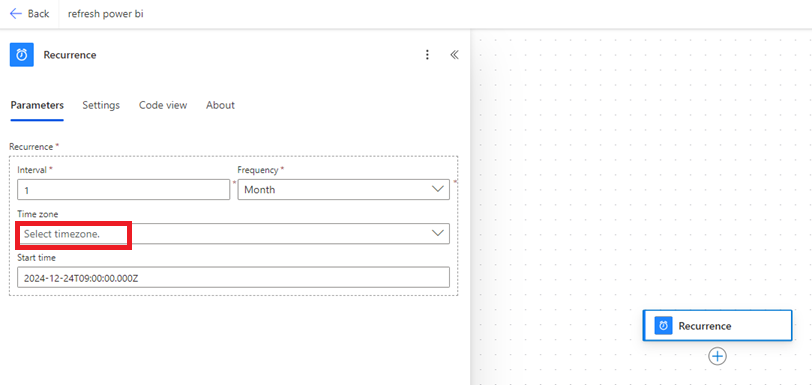
Let’s keep with the date. From now, the following steps are the same for both. Click on the “+” to add a new step then in the “search” field, put “refresh power bi” to select this option:
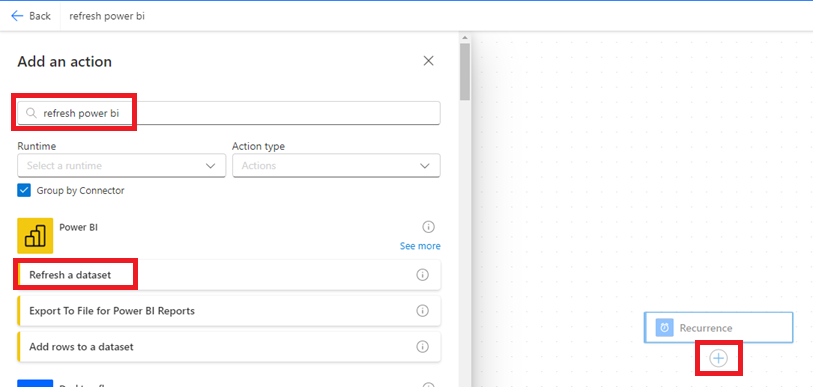
Fill all the fields:
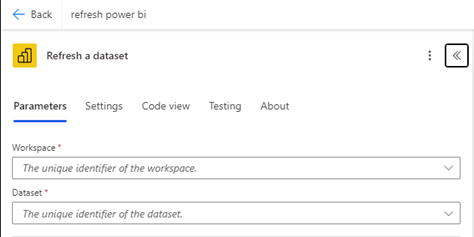
Click on save then click on test:
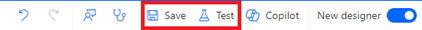
If all go well, this message will show:
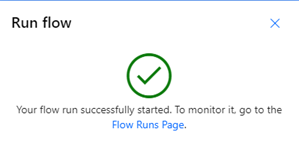
Interesting Topics
-

Be successfully certified ITIL 4 Managing Professional
Study, study and study, I couldn’t be successfully certified without studying it, if you are interested...
-

Be successfully certified ITIL 4 Strategic Leader
With my ITIL 4 Managing Professional certification (ITIL MP) in the pocket, it was time to go for the...
-

Hide visual and change background color based on selection
Some small tricks to customize the background colour of a text box...
-

Stacked and clustered column chart or double stacked column chart
In excel, I use a lot the combination of clustered and stacked chart...
-

Refresh Power BI
From the Power BI Service, I can set refresh but, for instance, there is no option to do it monthly or each time a change is made...
-

Power BI alerts to be sent by email from an excel file based on condition
I will explain how to send a list of emails from an excel file after creating alerts...






