Power BI: match values between 2 tables based on text filter then show results of the table to the other
I have 2 tables with different values and what I want, it is to search some specific same values in both then for each matching result, I want to show the value of the table 1 to the table 2. Does it make sense what I am saying !!! May be not so let’s take an example. I have those 2 tables:
| Table 1 | Table 2 |
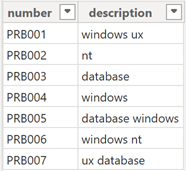 |
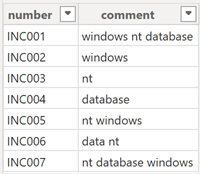 |
So based on the word in the “comment” and “description” columns, if they match, I want in the table 1 to show the related “number” of table 2. For instance, looking for “nt” and I get this result:
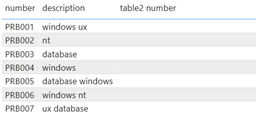 |
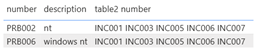 |
First, I have to extract the “comment” and “description” into 1 single column in a new table:
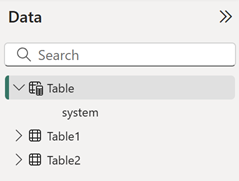
NOTE: to know how, read Power BI: extract columns from a table to another one
Next, I will create a measure with this formula in the new table:
var result=IF(COUNT('table1'[argument])>0,CALCULATE(CONCATENATEX('table2','table2'[argument]," "),ALL('table1'))) return IF(NOT(ISFILTERED('table3'[argument])),IF(COUNT('table1'[argument])=1,""),IF(ISBLANK(result),IF(COUNT('table1'[argument])=1,""),result))
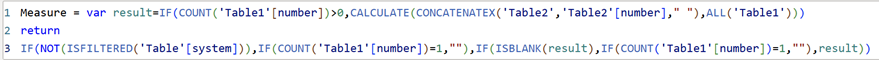
NOTE:
- Replace table and argument by yours
- For more options to combine values based on slicer, read Power BI: filter/slicer
Then I will create a relationship:
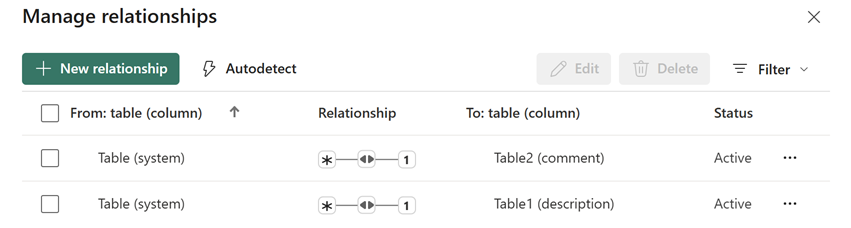
NOTE: make sure that "both" is selected in "cross-filter direction"
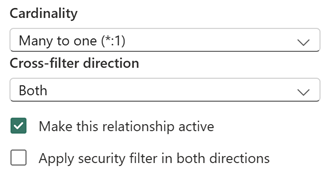
For my example, I will create a text slicer but you can use any kind of slicers:
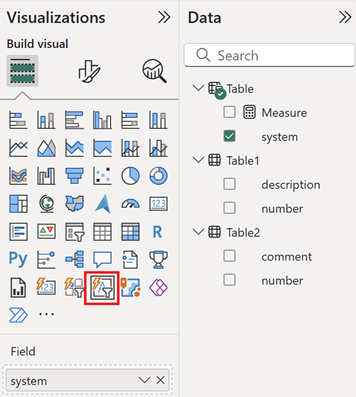
NOTE:
- For other slicers, you may have to update the measure formula -> CALCULATE(updated formula,ALL('table1'))
- To have this option, go to “file -> options and settings -> options -> preview features -> text slicer visual”
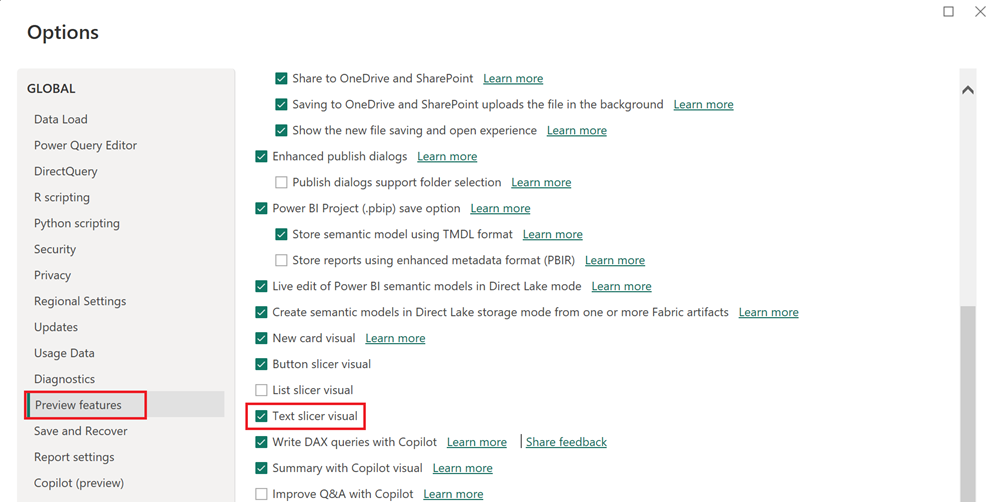
And a simple table:
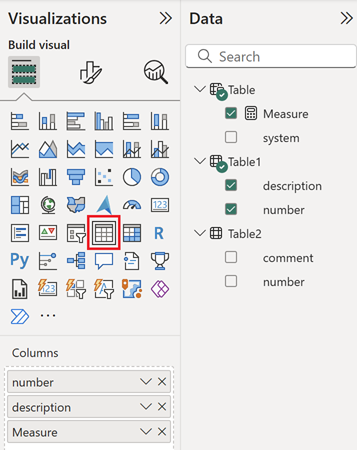
Now, I have all sets:
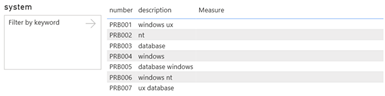
If I put in the filter “database”, I will get this result:
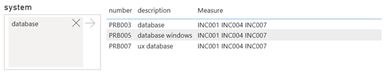
It also works for a partial word, remember in the table 2 for “INC006”, the comment is “data nt”, to show all words containing “data”, I will put in the filter “data”:
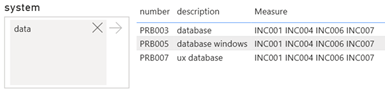
To use multiple keywords, enable this option in the slicer settings:
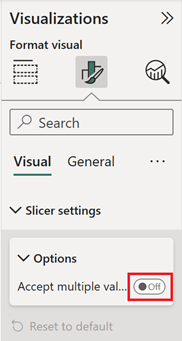
By enabling it, the search condition is OR and not AND. For instance:
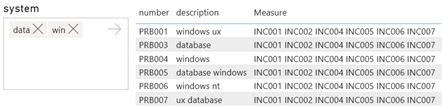
It is looking for “data OR win” so giving me more results but sometimes, I want the filter to do “data AND win”. In this case, I will add another one in the “filters” panel either in “filters on this page” or “filters on all pages”:
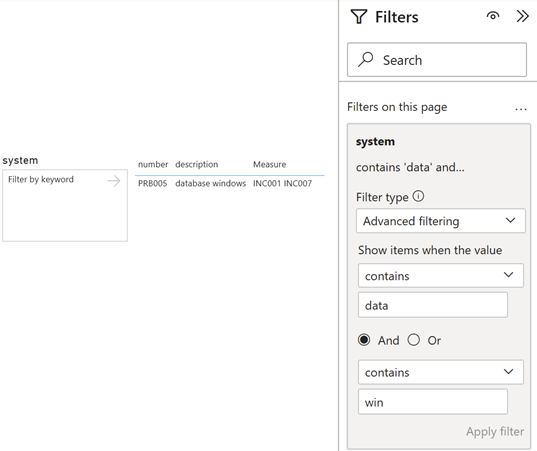
NOTE: do not use the same one, it will not work
For more conditions, go to the “basic filtering” to select multiple options then go back to “advanced filtering”:
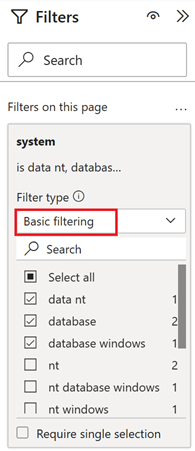 |
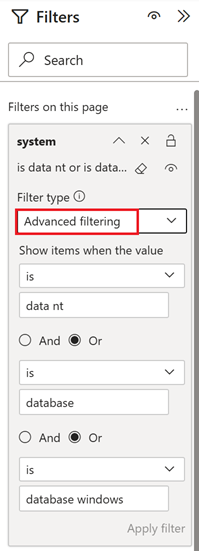 |
Interesting Topics
-

Be successfully certified ITIL 4 Managing Professional
Study, study and study, I couldn’t be successfully certified without studying it, if you are interested...
-

Be successfully certified ITIL 4 Strategic Leader
With my ITIL 4 Managing Professional certification (ITIL MP) in the pocket, it was time to go for the...
-

Hide visual and change background color based on selection
Some small tricks to customize the background colour of a text box...
-

Stacked and clustered column chart or double stacked column chart
In excel, I use a lot the combination of clustered and stacked chart...
-

Refresh Power BI
From the Power BI Service, I can set refresh but, for instance, there is no option to do it monthly or each time a change is made...
-

Power BI alerts to be sent by email from an excel file based on condition
I will explain how to send a list of emails from an excel file after creating alerts...






